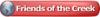Please check this Kickstarter campaign: https://www.kickstarter.com/projects...g?ref=category
Any idea how we can create the graphic that this person is using? I am not asking for the shapes that he has produced. I want to understand how we can create the lines that give the illusion that its a 3 dimensional object.
Regards
Khalid




 Reply With Quote
Reply With Quote