The tools I use on a daily basis end up littering my work bench or getting lost under something, and its too much work using a toolbox so I put a little effort in today and made an organiser. I skipped 3D cad and just drew it on Corel draw which I think was a lot faster for a simple item like this. There are no screws or glue, its all very tight fitting Here is a picture, I am really pleased with it. I think I am going to save a lot of time not looking for tools.
Tool_Holder.jpg Tool_Holder_side.jpg
Cheers
Keith





 Reply With Quote
Reply With Quote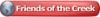

 Last jig I made I had to recut some parts to get it to fit together right. Any tips on executing on a projects like this and getting things to line up? What kind of wood did you use?
Last jig I made I had to recut some parts to get it to fit together right. Any tips on executing on a projects like this and getting things to line up? What kind of wood did you use?







