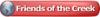I have a Trotec Speedy 100, the previous owner gave me several files containing all the custom material settings, and machine settings. Only problem: I can't find where to put these files or where the materials database is kept. Browsing through the trotec install folder hasn't been promising, and even searching for a .dat file (what I was given) shows up no results.
Any thoughts?




 Reply With Quote
Reply With Quote