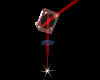Having a problem as of this morning that when I send a file to jobcontrol for our Trotec it is sending the cut lines but not the engraving/rastering even when everything is selected.
I've checked and the material properties are correct and still have engraving options enabled and with the correct figures in.
Just to add, it might not be that corel isn't sending it but I should probably state that it is going missing or not being received by jobcontrol somewhere along the lines!
Anyone got any ideas?





 Reply With Quote
Reply With Quote