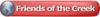I cut this out several times on paper to get the sizing right then when I did it on leather I got this line. its not in the drawing and when I run test box the size is corect but when I cut I get this line. I can't get rid of it if I don't know why its there.any ideas.IMG_20160828_121902905 (Copy).jpg





 Oh wait its a 3D Printer my bad LOL
Oh wait its a 3D Printer my bad LOL 
 Reply With Quote
Reply With Quote