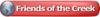Hi guys,
I constantly have problems with the Weld option in Coreldraw (some random times I get it to do what I want but more often than not I don't).
Anyway, in trhe example image attached I have a circle and outline of some text (image 1). When I weld them together the text dissapears (image 2) other than the bit that sticks over the circle edge, however I want it so that the weld keeps the text there all joined up with the circle. I've tried converting the text to curves and various other things but still have problems.
Any help (this is probably going to be one of those stupidly basic things to sort *I hope*).
weld-problems.jpg





 Reply With Quote
Reply With Quote