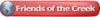I'm trying to send a file to my universal laser from coreldraw. I've changed the cut lines to red hairline, that works. My problem is the black raster is very faint and barely is visible when done, what do I change? Coreldraw not my normal program I use.




 Reply With Quote
Reply With Quote