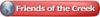I tried a search on this, but the problem with searches is that if you don't know what you're searching for, what do you search on. I'm in the process of having a logo drawn up for a business. We will either stamp or laser etch, both brass and steel parts. We just want to make sure at this point that we have the logo drawn in the best format for either process. For laser etching what would you folks recommend for the file format.
Steve




 Reply With Quote
Reply With Quote