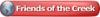Hi everyone,
I'm making my 1st award plaque. (9x12) I was wondering if anyone had any advise on how to properly align the plate to the plaque so that it is square and aligned properly. The tape doesn't appear to be very forgiving once it's down.
Any advise would be greatly appreciated.
Thanks
Ron





 Reply With Quote
Reply With Quote