OK so downloaded the program. Listen to a bunch of GO-2 School Podcast. Now i started a drawing and ws going to do the sphere thing. I clicked on the circle thing and as soon as my cursor hit the drawing screen it started putting hundreds of red and blue circles on the screen.doesn't do that with the square thing. So i'm stumped allready!!
Any secrets out there. I tried the ESC key and it doesn't





 Reply With Quote
Reply With Quote
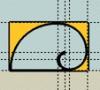




 I just want the program to work so I can make an attempt to understand. I'm still on the learning curve on ACLT but at least it works and I just have to dig up the answer. I think part of the thing with me is it seems on the surface that you have to construct things backwards with SU. I mean you start with a cube and go from there. Or do all you guys make all the sides of a piece of furniture, components. In real life you start with 2D parts and make a 3D piece
I just want the program to work so I can make an attempt to understand. I'm still on the learning curve on ACLT but at least it works and I just have to dig up the answer. I think part of the thing with me is it seems on the surface that you have to construct things backwards with SU. I mean you start with a cube and go from there. Or do all you guys make all the sides of a piece of furniture, components. In real life you start with 2D parts and make a 3D piece 