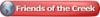We are in the process of evaluating lasers for a rather large job that will justify the purchase of a system. Since I currently don't have experience with CorelDraw, I'm hoping that I can tap the wealth of knowledge that I've found here.
Does CorelDraw contain a function that would allow sequential numbering (i.e.#65 of 130 issued)? As an example, if I can put 10 images on the screen for rastering at one time, does CorelDraw allow consecutive numbering or do I need to change each individually?
Thank you all




 Reply With Quote
Reply With Quote