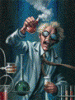I own a GCC Mercury and have been very happy about it's work so far. But today things went differently.
I started the machine as usual - jogged the auto focus probe to ensure troublefree use and pressed "Auto Focus".
To my great dispair the laser table just kept going up after having activated the probe. A crunchy sound was heard before I got to turn off the machine.
Luckily, nothing bad happened (as far as I could see), but the probe just wouldn't activate. Not even by manually pushing it while auto focusing.
Have anyone had this problem - and been able to fix it?
Best regards
Peter




 Reply With Quote
Reply With Quote