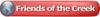Sometime in the last two days my corel desktop has changed.. I don't know whether I changed the settings by accident or not... and I don't know if it has to do with my problem, but now I am having a problem with rastering. Whatever the "page" size is, no matter how small the item is to raster, the entire page gets covered with tiny rastered dots, everywhere that there should be "no fill". I put in 12 x 24" page, it rasters the whole sheet of material, then I put in 8.5" x 11" in the print options (I left the 12 x 24 sheet in there) and it rastered the dots in the 8.5" x 11" area. The project I am doing is small 2" square "plates" with words only, there are no graphics involved. '
I don't know how to fix this, please help!
Thanks
Barbara






 Reply With Quote
Reply With Quote