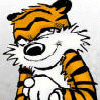Up loaded some pictures from saved pictures that my wife emailed me.
pictures are small, I have noticed that when I click pictures in other posts an other window comes up with that and any subsequent pictures in it, in a larger more viewer friendly size.
How do I do this?




 Reply With Quote
Reply With Quote