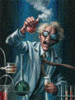Is it possible to hand sculpt an image (probably faster than creating from scratch in 3D?) then have it scanned by a 3D scanner (any advice or suggestions on what models for this?) and save and print to the CNC ?
I am thinking of a shopbot or a cnc shark (cheaper) and maybe a VCarve which comes with the shark.
any thoughts on this ?




 Reply With Quote
Reply With Quote

 ....1,2,3,4,5,6,7,8,9,10 - yup all there, whew!
....1,2,3,4,5,6,7,8,9,10 - yup all there, whew!