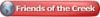This just started the other day and I'm not sure what is causing it.
I opened a previously done file consisting of vector and raster graphics.
the vector looks fine but the bit map looks like say a 1 bit bitmap, and it engraves that way also.
I have Corel (11) on a couple computers and via thumbdrive brought over a back up file, same thing.
This does engrave as say the 1 bit image and not like an 8 bit, so I don't see it being a lower res preview to save file size.
Is there a setting for the computer or the software I might have accidently hit to low res files when they open in Corel?
Thanks,
Marty




 Reply With Quote
Reply With Quote