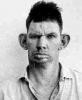I am planning to buy a Lenovo Thinkpad laptop computer.
What size screen do folks recommend for a laptop? 14" or 15"? Am I going to be disappointed with WXGA (Not WXGA+) resolutions on a 15" screen? For work I have a 14" WXGA display and it seems okay.
Going with WXGA+ resolution pushes the price up a fair bit because it requires a more expensive configuration.
Techies would say to never get a WXGA screen at 15" so that is why I am asking here amongst some non-techies.




 Reply With Quote
Reply With Quote